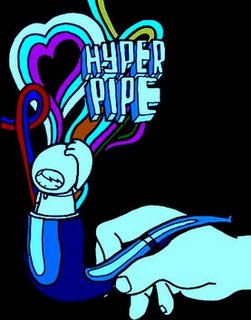 This is going to be a great year for the Gaming industry?They are many things being hype already this year.
This is going to be a great year for the Gaming industry?They are many things being hype already this year.- First off we have seen the release of the first next generation system with the XBOX 360 which came out on November 22nd 2005. There was a tremendous amount of hype about a year or more, before Microsoft decided to release their almighty Next Gen. power house. But was it worth
the HYPE or was Billy Gates just smoking his PIPE?
-I would say it was worth the HYPE and Bill Gates was smoking a PIPE. Reason being for one, there is still a shortage of this magicial and mystical system. They are many people how has pre-ordered their system back in August of 2005 and would not be receiving their systems until now or till spring?
-Is that fair..."NO" I think someone was smoking the PIPE!!!!!! How can you lead up to one of your biggest product launch without out the most important thing the "PRODUCT"
-Why break the cycle of how Next Gen. systems are debut. Nintendo and Sony has always followed a pattern when it came to bringing out new systems. They start with Japen, then the States and Europe. Why try to do a lunch arcoss the globe knowing that it would be near impossible, to reach a worldwide demand on a new product that is being produce with new technology.
-As of right now the XBOX 360 is still smoking a PIPE. because of the trouble getting a XBOX 360 they may loose a great share of future gamers who are now willing to wait for what they may percive as the REAL NEXT GENERATION SYSTEMS.........P3 or maybe the Nintendo Revolution.
-Malfucations in the XBOX360 HYPE or are they smoking the PIPE.
I would have to say that reports that are being published are being blown out of portion. With anything new and advance, thats is rushed to a worldwide market there will be slight issues. *Such as scratching of your game disc.
*Overheating..........Overheating is somewhat of an easy issue to overcome. Place XBOX360 in a ventilaited space. DO NOT PLACE ON A CARPET. DO NOT PLACE IN A CABNIET WHERE THERE IS NO ROOM FOR YOUR SYSTEM TO BREATHE. MOST IMPORTANT MAKE SURE ALL VENTS ARE EXPOSED
*Games may skip.....or freeze.
SYMPTOMS
When you play a game, use the Xbox Dashboard or the Xbox Guide, or wait for the console to start, the screen may freeze, but you do not receive an error message, and no lights flash on the console to indicate a problem.
Note If you receive an error message, this article is not about the problem that you are experiencing. Search for the specific error message in the Microsoft Knowledge Base.
THINGS TO TRY
1.
Restart the console.
2.
Determine whether the issue has occurred more than one time. If this case is the first time that you have experienced this behavior, the issue may not occur again.
3.
Determine whether the Xbox 360 console is overheating. Make sure that the console is not in a poorly ventilated environment or near a heat source. Heat sources include TVs, computers, monitors, and other electrical devices.
•
If the Xbox 360 console is in a poorly ventilated location, move it to a location that has sufficient ventilation, such as on top of a table or on the floor. If the issue is resolved, the previous location likely did not provide sufficient ventilation for the Xbox 360 console to correctly function.
•
View the Xbox 360 instruction manual for information about correct placement of the console.
4.
Make sure that the Xbox 360 console is set to the correct time and date.
5.
Remove all unnecessary peripherals, and then test to see whether the problem still occurs.
6.
Determine whether the disc that you are using is the cause of the issue by testing several similar Xbox 360-compatible discs in the console. If the problem occurs with only one disc, search the Microsoft Knowledge Base to determine whether the particular disc has any known issues. Use a disc of the same type, such as a game disc, a DVD movie, or a music CD, to test whether the problem is the specific disc.
7.
If these steps do not resolve the issue, contact Xbox Customer Service. Xbox 360: You receive the
*Xbox 360: You receive the “This disc is unreadable” error message
SYMPTOMS
When you try to use any kind of disc in the Xbox 360 console, you receive the following error message:
This disc is unreadable. It may be the wrong region for this console. Match the region of the disc to the console. Clean the disc with a soft cloth. Restart the console. For more help, go to www.xbox.com/support.
CAUSE
This issue occurs because the Xbox console cannot read the disc correctly. This issue may occur if any one of the following conditions is true:
•
The disc is dirty.
•
The disc is damaged and cannot be recognized.
•
A hardware component is malfunctioning.
•
The disc is from a different region than the console.
THINGS TO TRY
Note The term "disc" can mean a game disc, a DVD, a CD, or any other type of disc that you can use in an Xbox 360 console.
1.
If you receive the error message when you try to use an Xbox 360 game, verify that the region for which the game is intended matches the region of the console. The game region appears on the back of game package near the bottom. It will be designated as NTSC, NTSC-J, or PAL.
•
If the game region matches the console region, go to step 2.
•
If the game region does not match the console region, contact Xbox Support for more information about game regions.
2.
Turn the console off, and then turn the console on again. Try the disc again.
3.
Clean the disc and examine the disc for flaws and scratches. Try the disc again.
Important Do not use laser lens cleaners or similar products to clean the disc.
4.
Power off and unplug your console, then remove the Hard Disk Drive unit and any attached Memory Units, then reconnect your console and try the disc again. If this appears to resolve the issue, power down and disconnect your console, re-attach the HDD and/or MU, then delete any saved games for the game title in question.
Note If you can, save the games to a separate memory unit.
5.
Try the disc on another console if you can. If the disc is a CD or a DVD, try the disc on another device that can read that type of disc.
6.
If the disc is a recordable CD (CD-R), try a different CD-R disc or another disc from a different manufacturer.
7.
Try other games to determine whether the problem exists for all games.
8.
Exchange the disc at the location of purchase.
9.
If these steps do not resolve the issue, contact Xbox Customer Support.
*Xbox 360: Three red lights flash on the Ring of Light
SYMPTOMS
You see three lights on the Ring of Light flash red on the front of the Xbox 360 console. The upper-right quadrant light is the only light that does not flash red.
CAUSE
This behavior occurs when the Xbox 360 console experiences a hardware failure.
THINGS TO TRY
1.
Try restarting the console.
2.
If restarting the console does not resolve the behavior, follow these steps:
a.
Turn the console off.
b.
Unplug all the power and AV cables from the console.
c.
Unplug the power cord from the wall socket.
d.
Firmly reconnect all the cables.
e.
Turn on the console.
3.
If these steps do not resolve the behavior, turn the console off, remove the hard drive, and then turn on the console.
•
If the 3x Red LED error light is no longer displayed, turn the console off, re-attach the hard drive, and then turn on the console.
4.
If you continue to experience this behavior, contact Xbox Customer Support. A Support Professional will be able to provide additional assistance. See the "More information" section for more information.
MORE INFORMATION
If these steps do not resolve the behavior, contact Xbox Customer Service. A Support Professional will be able to provide additional assistance or determine whether the console requires a repair.
For Xbox Customer Service contact information, visit the following Web site:
http://www.xbox.com/support/contact/ (http://www.xbox.com/support/contact/) or
Phone Assistance by phone seven days a week.
1-800-4MY-XBOX
International (direct dial to U.S.): 425-635-7180
Hearing Impaired (TDD device): 1-866-740-9269 or 425-635-7102
Hours of operation (every day):9:00 A.M. to 1:00 A.M. Eastern Time6:00 A.M. to 10:00 P.M. Pacific Time
-The games are they just HYPE or where the game programer smoking a PIPE.
1. Madden Football 2006. Someone was smoking a PIPE. If you have ever played Madden Most gamers know what an experiance it can be. For all you non-gamers, that have not played Madden, I would be reviewing the game hopefully soon. Madden is one of the greatest football ever made and its just plain sucks on XBOX 360. The graphics are great, better than anything that is out on current Gen systems. But the games is limited in many ways. One, there is no Madden or Al Micheal as a commentor. The play list is extremely short. The AI sucks ASS thru straws. You cannot dominant a game with great play calling. It seems very rush....................VERY HALF ASS. I WILL HAVE TO GIVE THIS GAME THE THE FINGER AND THATS MY MIDDLE FINGER. ***NOT A GOOD BUY BETTER OF RENTING AND THAT I BELIEVE IS A WASTE OF MONEY.


1 comments:
Good website, I like it....I would like see more of it in the future, I think if you keep this up it would bring a lot of info to the gamers out there; or even the would be gamers. Being a "Not So Gamer" myself, I am really interested in a guide of games to buy, so that I'm not wasting my money on games to just sit on my shelf. Keep up the great blog, and hope to see more in the future
Post a Comment